In any business you have got going on, you should know that cutting cost and maximizing profit is among the core factors that you need to pay much attention. Every business has to face various expenses at one time or the other. There are, however, some ways that you can use to help you cut cost. Most of us don’t track the operation costs of our business printers.
You need to to be active in your company business in all categories. One of the areas to pay more attention when you want to ensure that your business manages its expenses more efficiently is to check on how the printing process works. I want to share with you some of the best ways that you can use to save the expenses that your business may incur on your office printing whether you are using colour laser printer or a printer for small business.
- Make sure to print on both sides
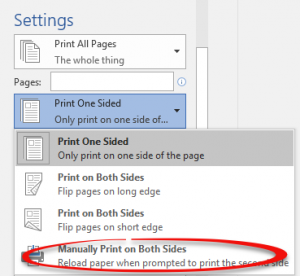
Data from the World Wide Fund shows that a company, for example, that has 5,000 employees and prints data on both sides for only 10% can save up to $260,000. Now you got to agree with me here, that’s a lot of money saved. The data shows just how much your business can save when practicing double-sided office printing, also using an office photocopier can help in reducing printing costs.
- Make sure to use efficient printers and toner

To be able to minimize your expenses and the expenses that your business can incur when it comes to office printing, you need to work on how you can acquire efficient office printers and toners. It is only fair to say that good things come to those who look for them. In this case, I am referring to minimizing expenses as the good thing, the way you are going to make sure you minimize the expenses is by ensuring you have effective printers and toners.
Some of the features of a good printer and toner:
- The printed paper should not curl after the print
- Consisted printing
- A smudge and streak-proof toner to avoid reprinting
- Available cartridge recycling program to avoid recycling cartridges as well
- You need to have an environmentally-friendly toner
You need to ensure that your devices have enough toners and the toners, as well as the printers, need to be of good quality. Not ones that can break down anytime that you are using them.
- Use lightweight paper

First of all, you need to know that, even though thick paper can look nice and appealing to the eye and feel good to touch, it is not always necessary to use it all the time. A good example that will get your attention is this; when the Bank of America decided to reduce the thickness of its ATM receipt paper, it realized that it managed to save $500,000. Imagine that, I know it looks insane to believe. It wouldn’t hurt to try the same as well. Who knows, you may probably be able to save more than that.
- Try to squeeze the margin

When it comes to saving paper and ink, you need to know that every single millimeter counts. Here is one trick that will guarantee you use up to 14% less paper. Here it is, you simply need to reduce the paper margin, this is the white page around the page.
- Use efficient fonts
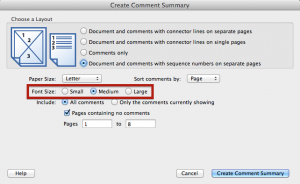
When it comes to saving cost on your office printing, you need to be aware of the best type of font you use. Fonts like Calibri, Times New Roman or Arial are all fonts that are commonly used in most Microsoft office documents. Here is some quick advice, less efficient fonts use more ink which will, in turn, make you spend more on electricity and even consume more of your printing time.
